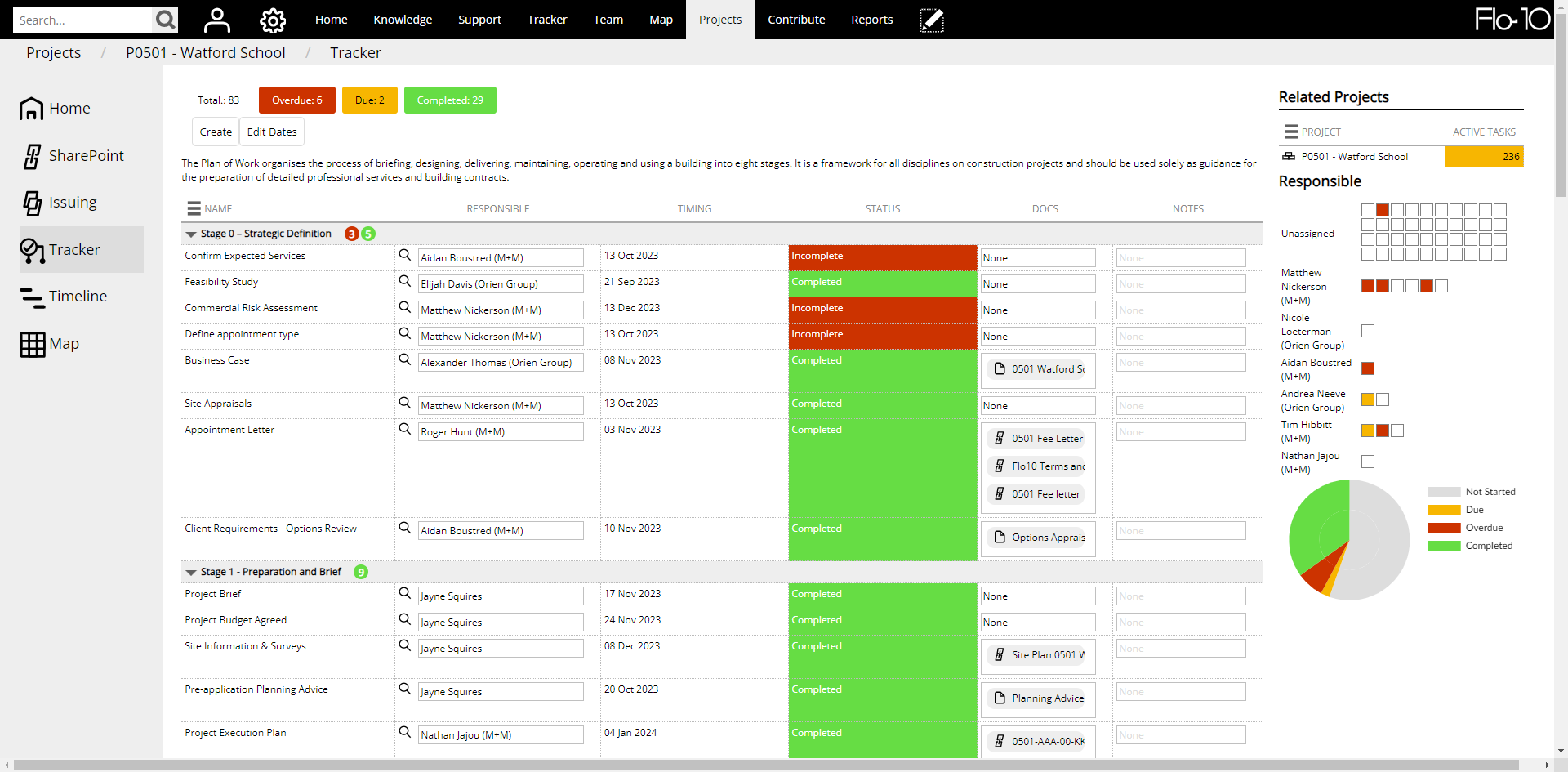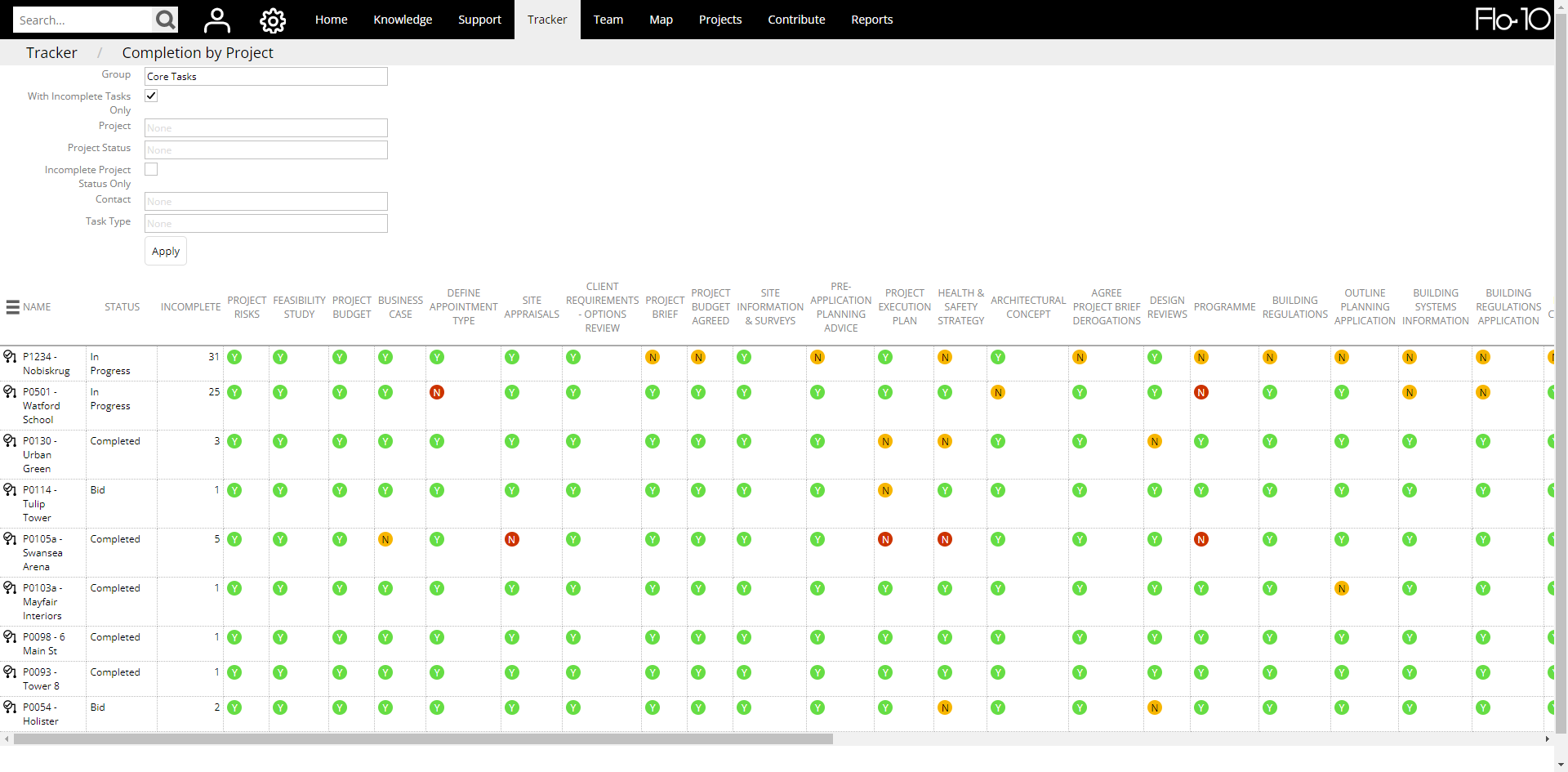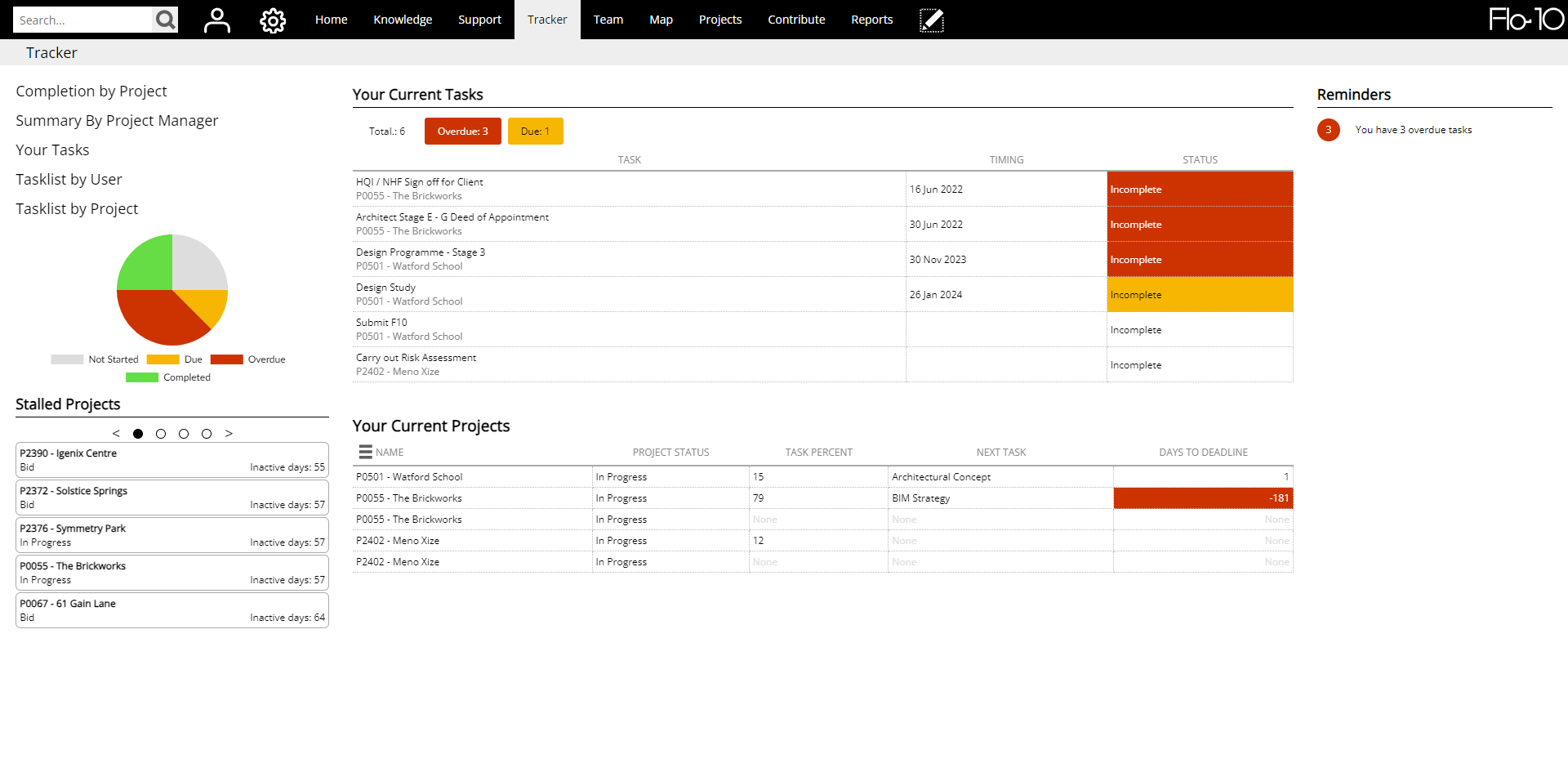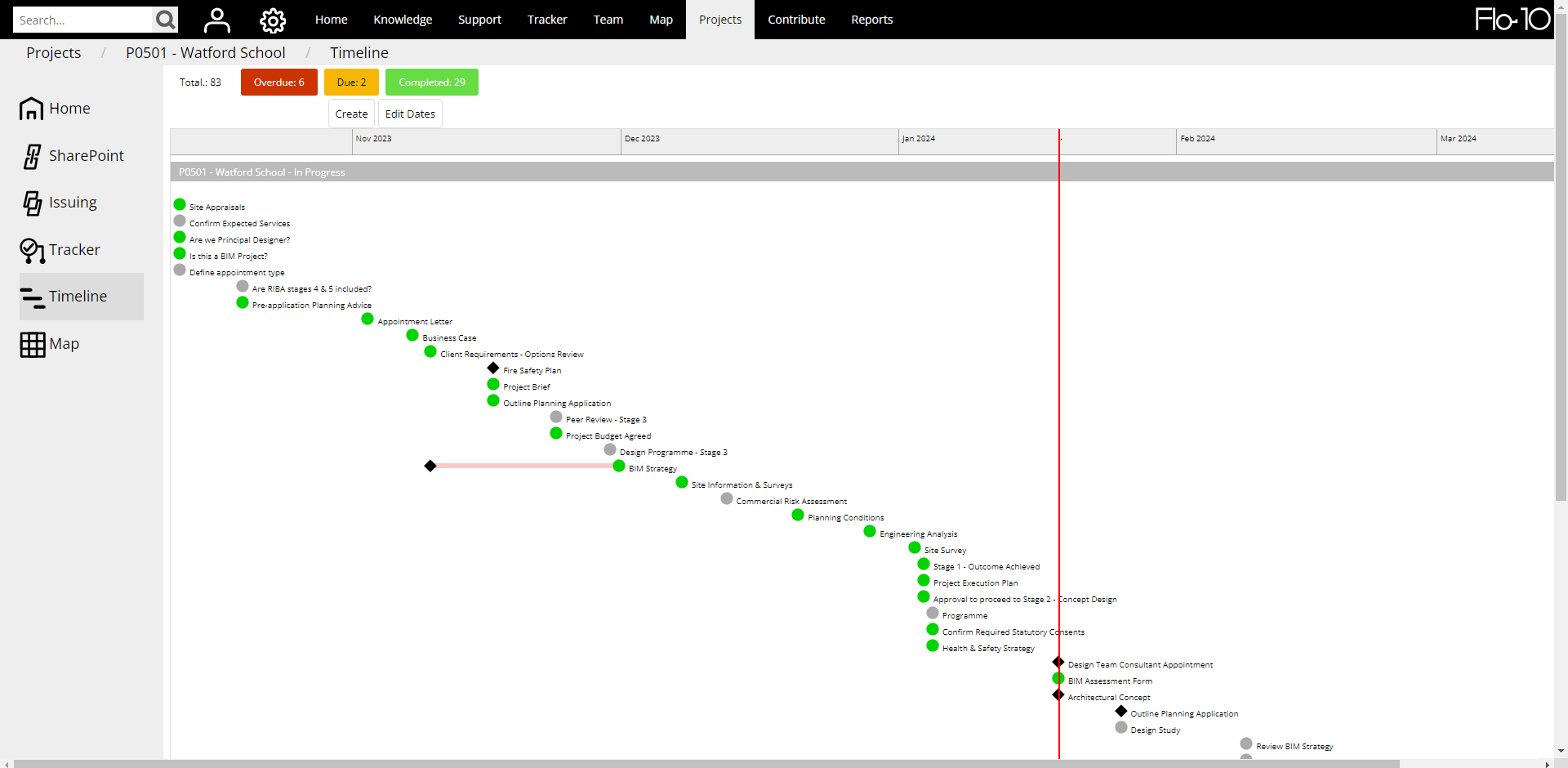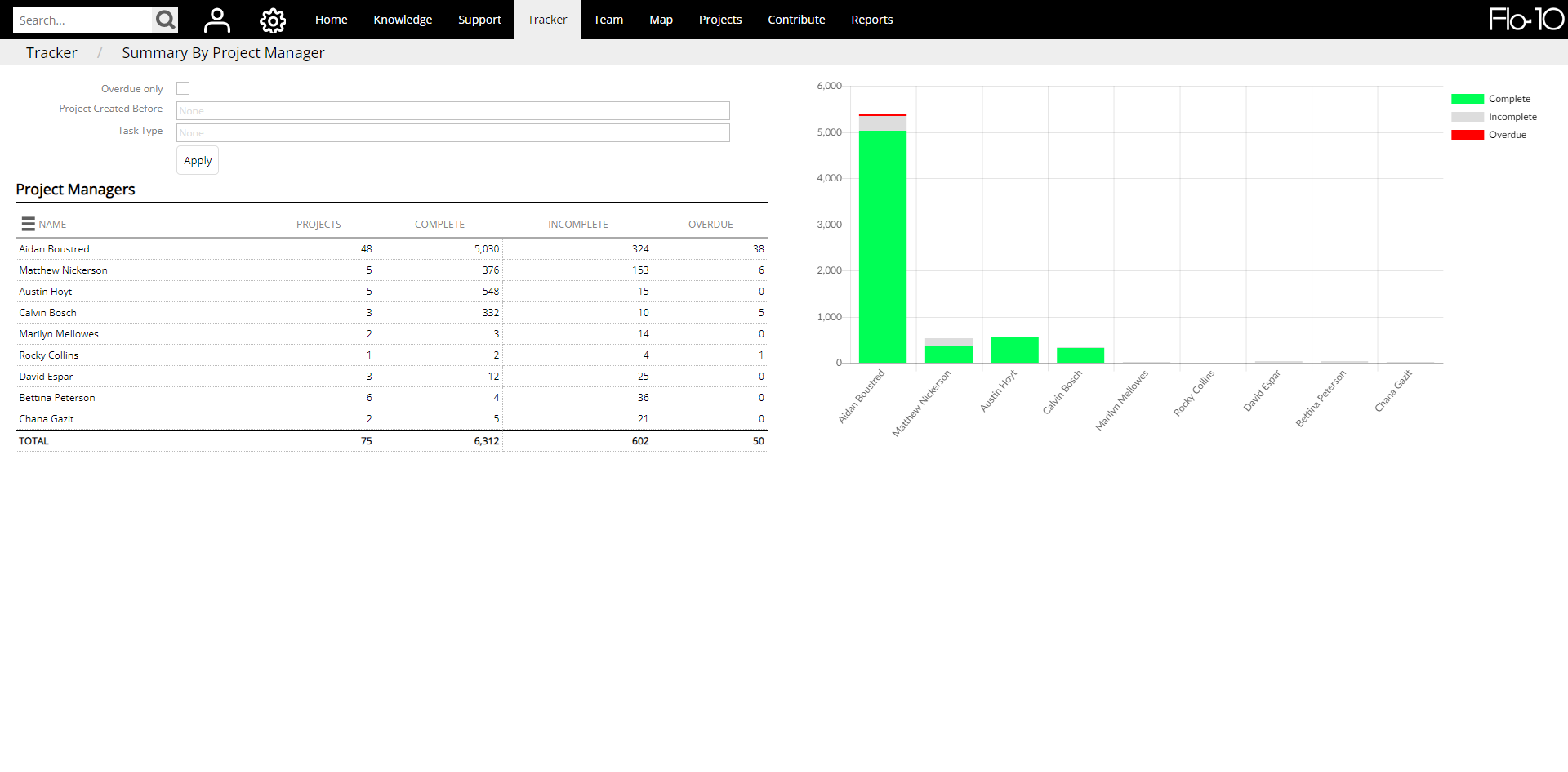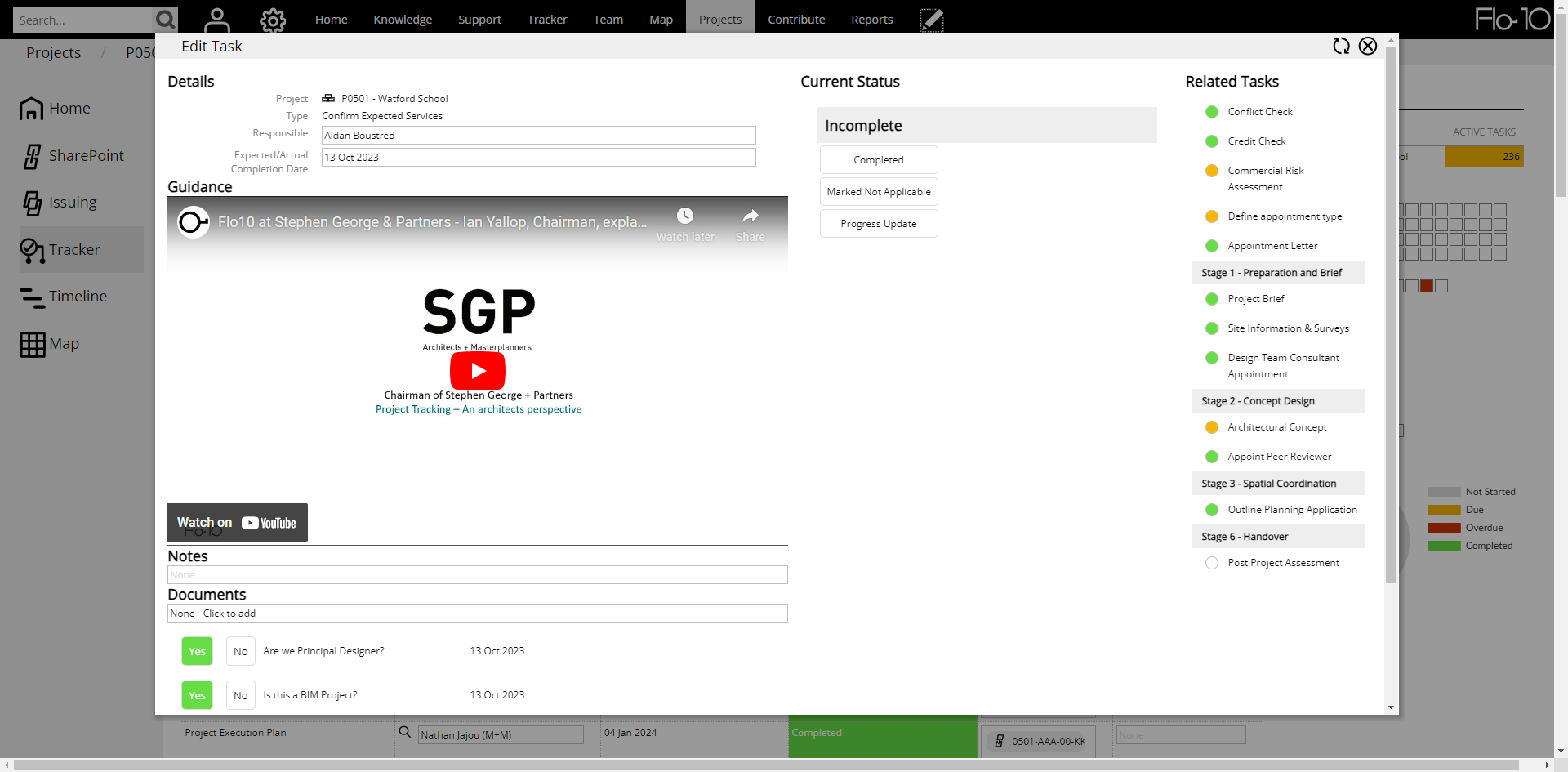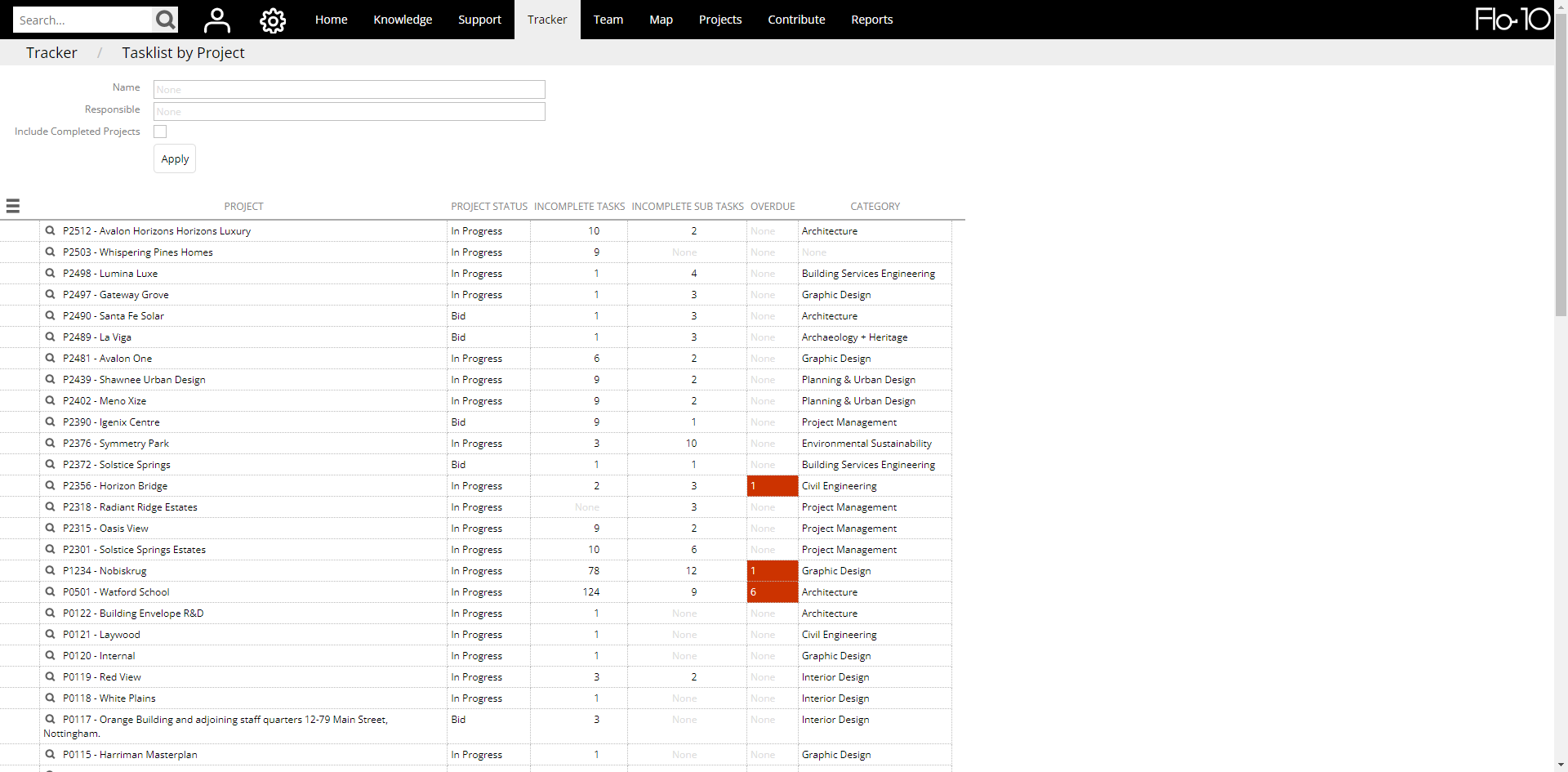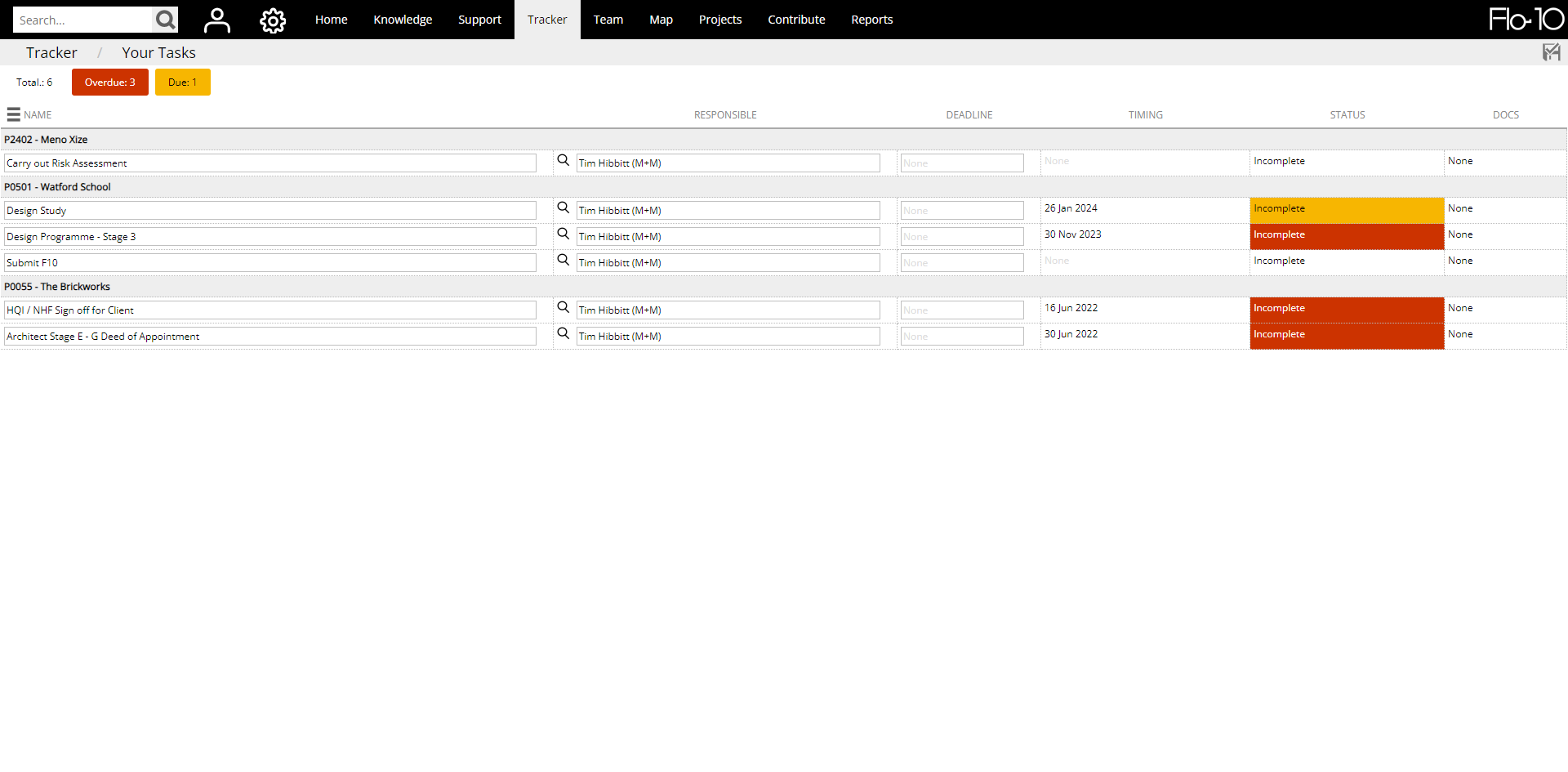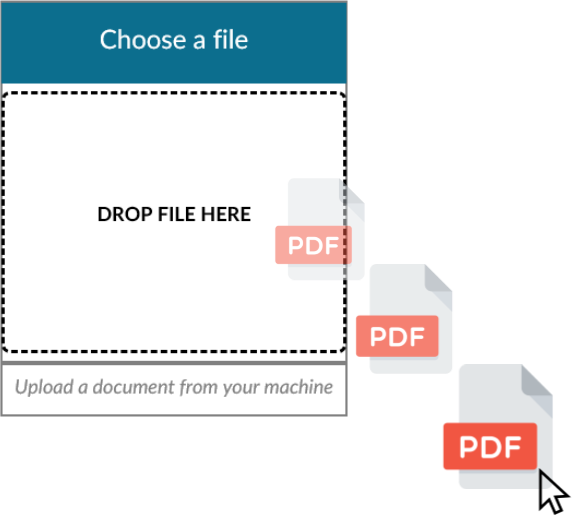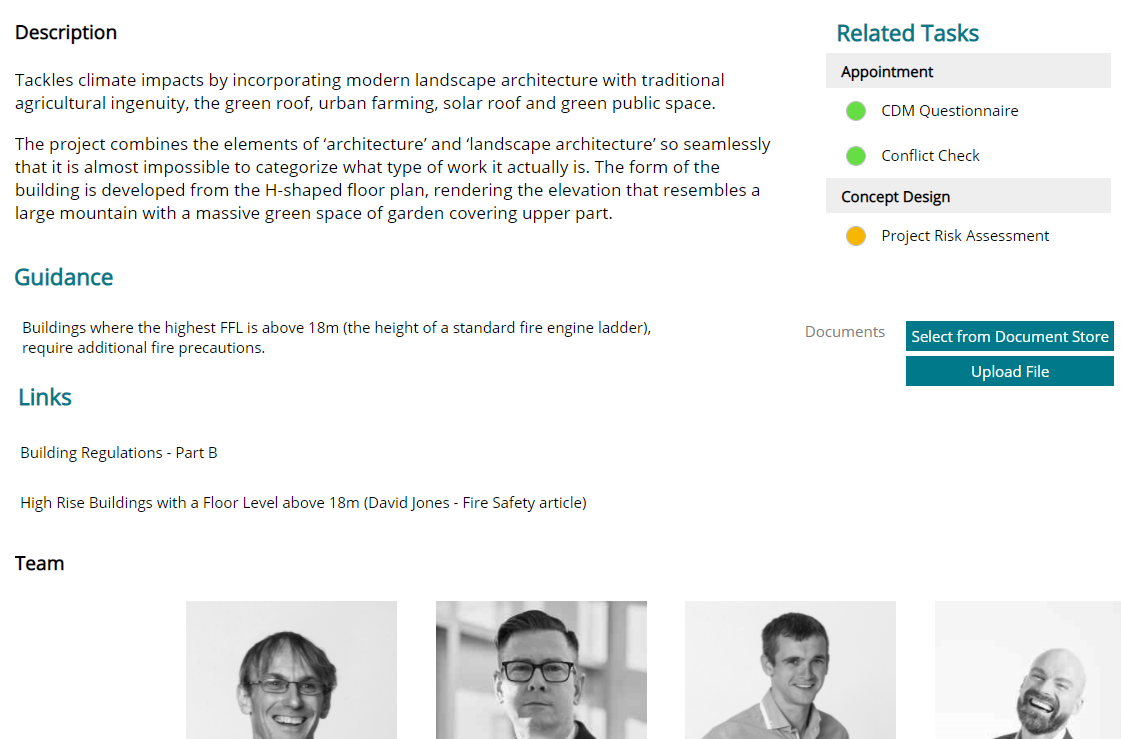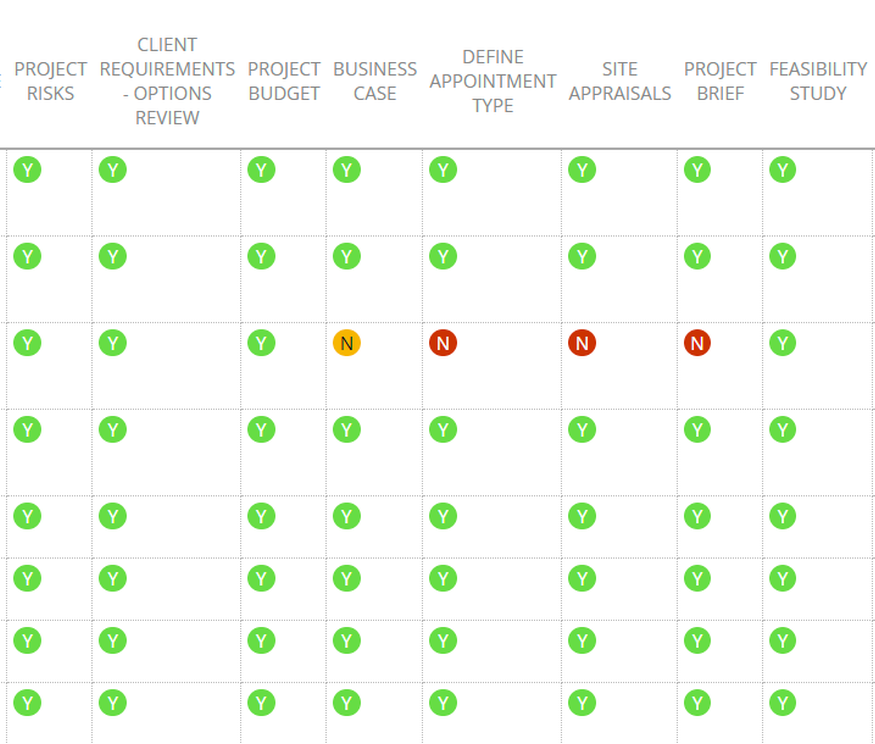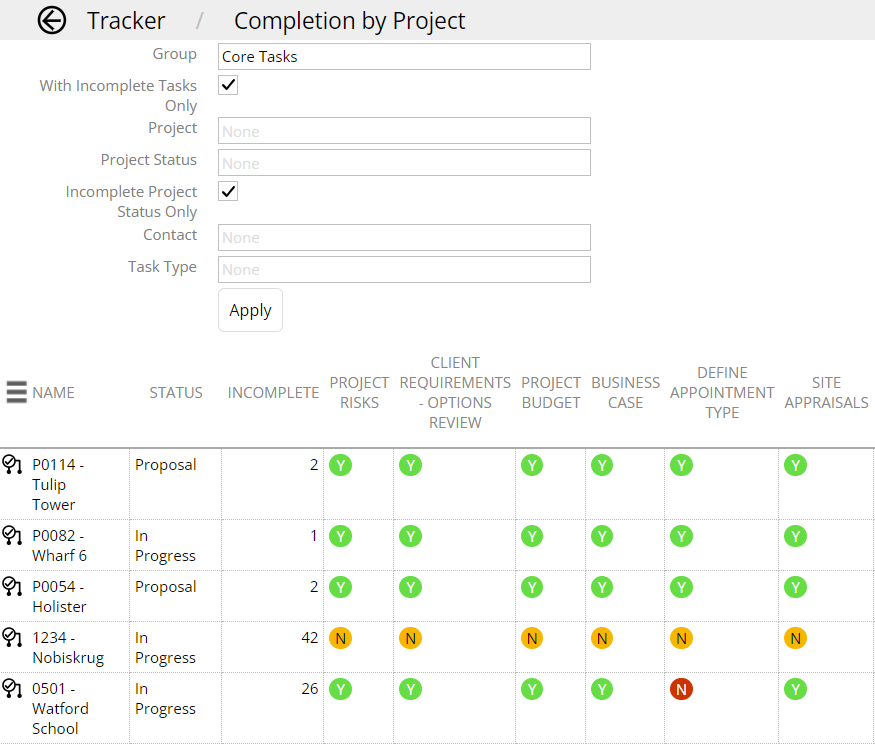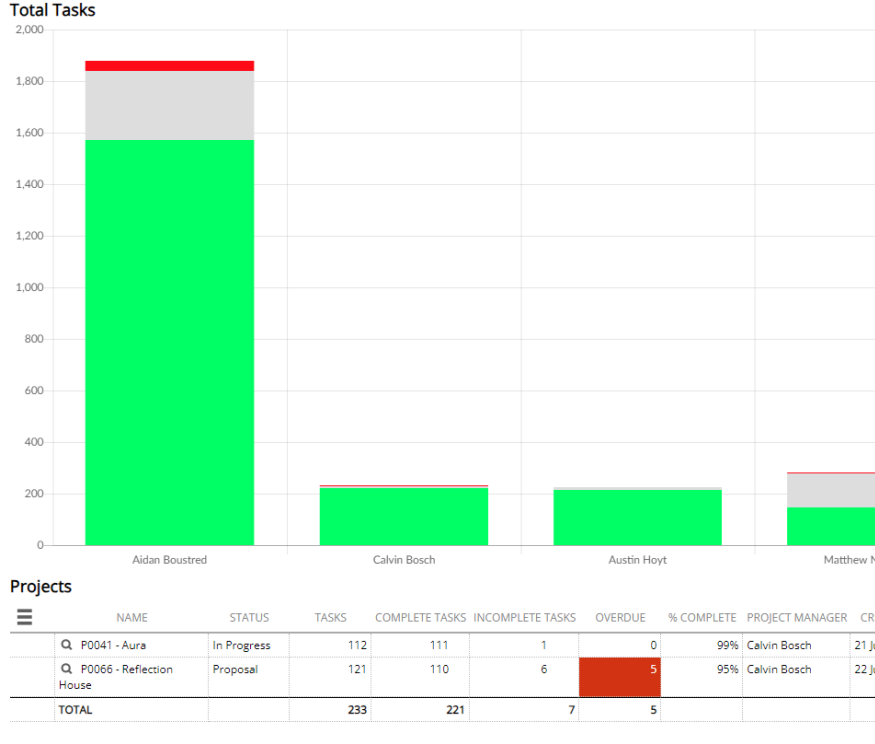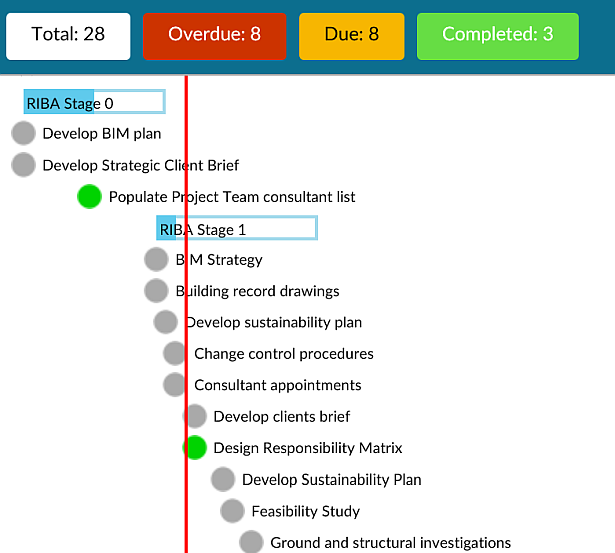The AEC industry is seeing increased demand for professional standards (including ISO), codes of practice, adoption of charters, upholding ethical standards, and proving competency.
Flo10 Tracker is the easy to use digital project tracker for project compliance, improved collaboration, and instant audits.
Connect with systems including Microsoft Teams, Power BI, SharePoint, Deltek, Rapport3, CMAP, OpenAsset, and more.
User Task Lists
Underpin your quality standards. Ensure the appropriate tasks are carried out at each work stage of the project.
Automated Workflow
Automate your processes to ask the required people the necessary questions at the right time.
Capture Documents & Data
Drive efficiency and reduce risk by capturing the key information and documents along the project life-cycle.
Monitor & Audit
Easily identify where information is missing or projects are not on track.
Project Checklists & Workflows
Flo10 is an intelligent project tracker for AEC companies wanting to achieve project compliance and improve Project Information Management.
Your internal project team can easily review and update tasks and provide relevant information including documents.
Workflow options include automatic task triggers, email notifications, approvals, deadlines, and repeating tasks such as reviews.
Task Forms
Motivate your users to complete the required tasks on projects at the right time.
Tasks can be deadline based or simply required when a work stage starts or ends.
Forms can be unique to the specific type of task with options including Yes/No buttons, tick boxes, notes, mandatory completion requirements, subtasks or related tasks on display.
Document & Data Capture
Tracker is a highly effective way of powering your project management and capturing valuable data and documents.
Documents can also be routed automatically to compatible PIM systems, SharePoint / OneDrive or your Windows Explorer network share folders.
Connected Knowledge
Show your team clearly what is required and what “good looks like” with supporting guidance and by coupling tasks with best practice content from the knowledge base including templates, guides, videos, example projects, training and CPD events.
Connect your team to your domain experts who have the additional knowledge and experience to provide support with the task.
Monitoring & Reporting
Get an immediate high level overview of progress and risks across all projects.
Auditing is made easy with interactive and visual dashboards which help you identify critical gaps or potential problems concerning your project records.
Reporting options include task completion RAG matrix which can be viewed by your created task groups, stalled projects highlights projects with little activity, and the summary by project manager report provides an overview of the status of tasks that are assigned to project managers.
Multiple Views
Display tasks in ways that are easy to understand.
See what is overdue, required, or approaching by switching between the list or timeline views.
Want to see the benefits? Let’s arrange your free consultation and demo:
Product Screenshots